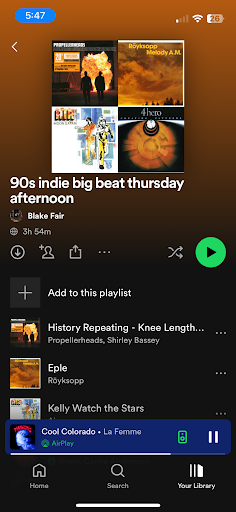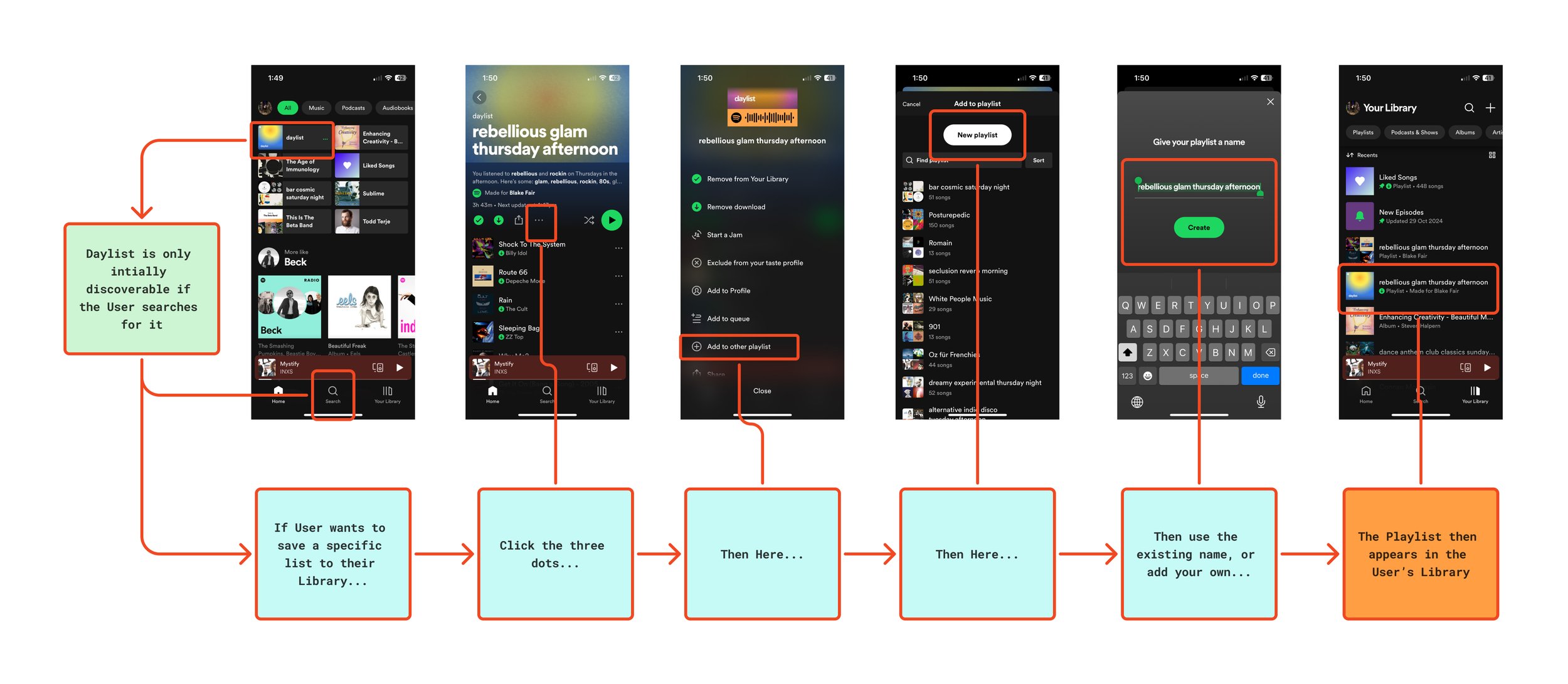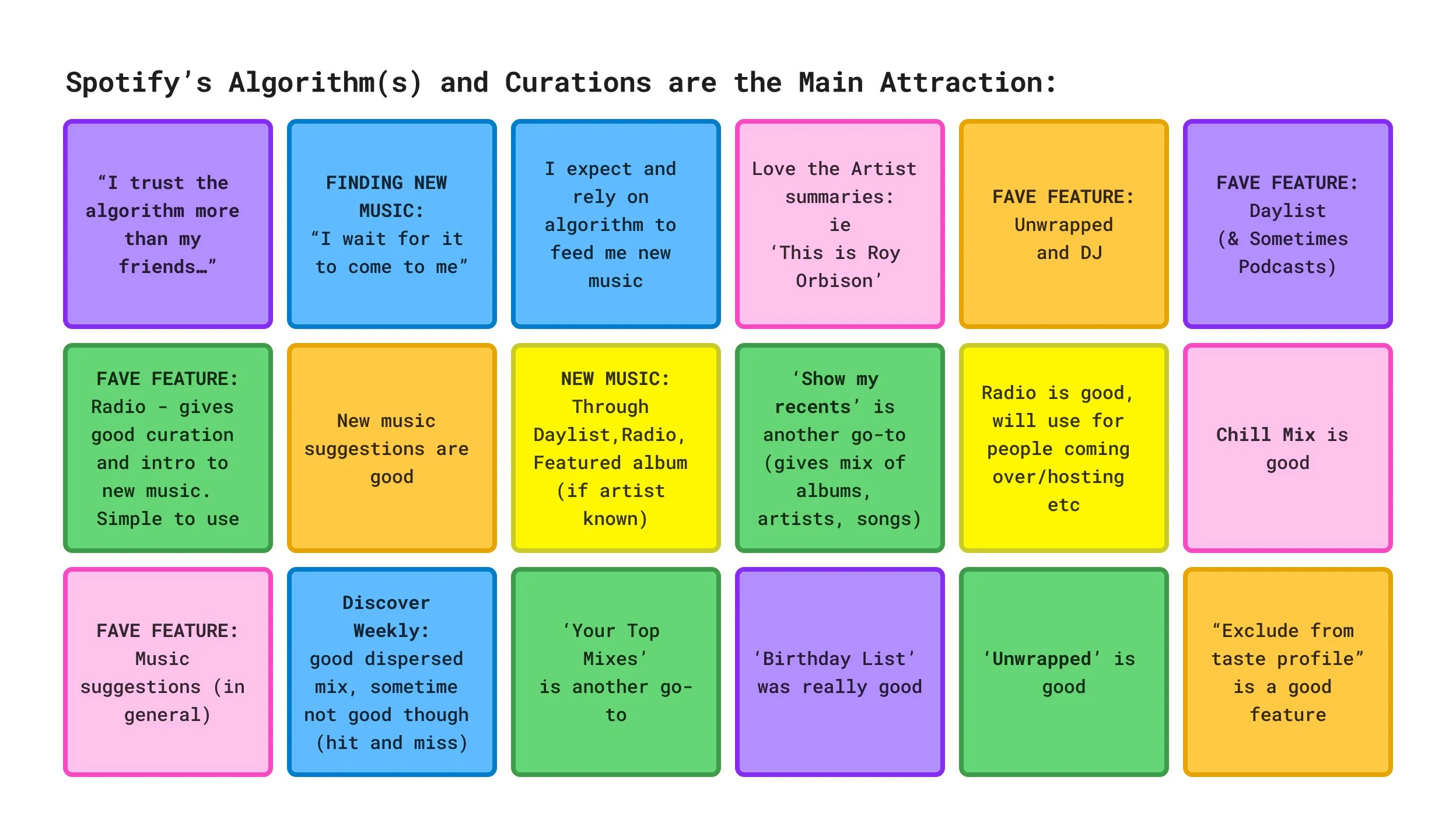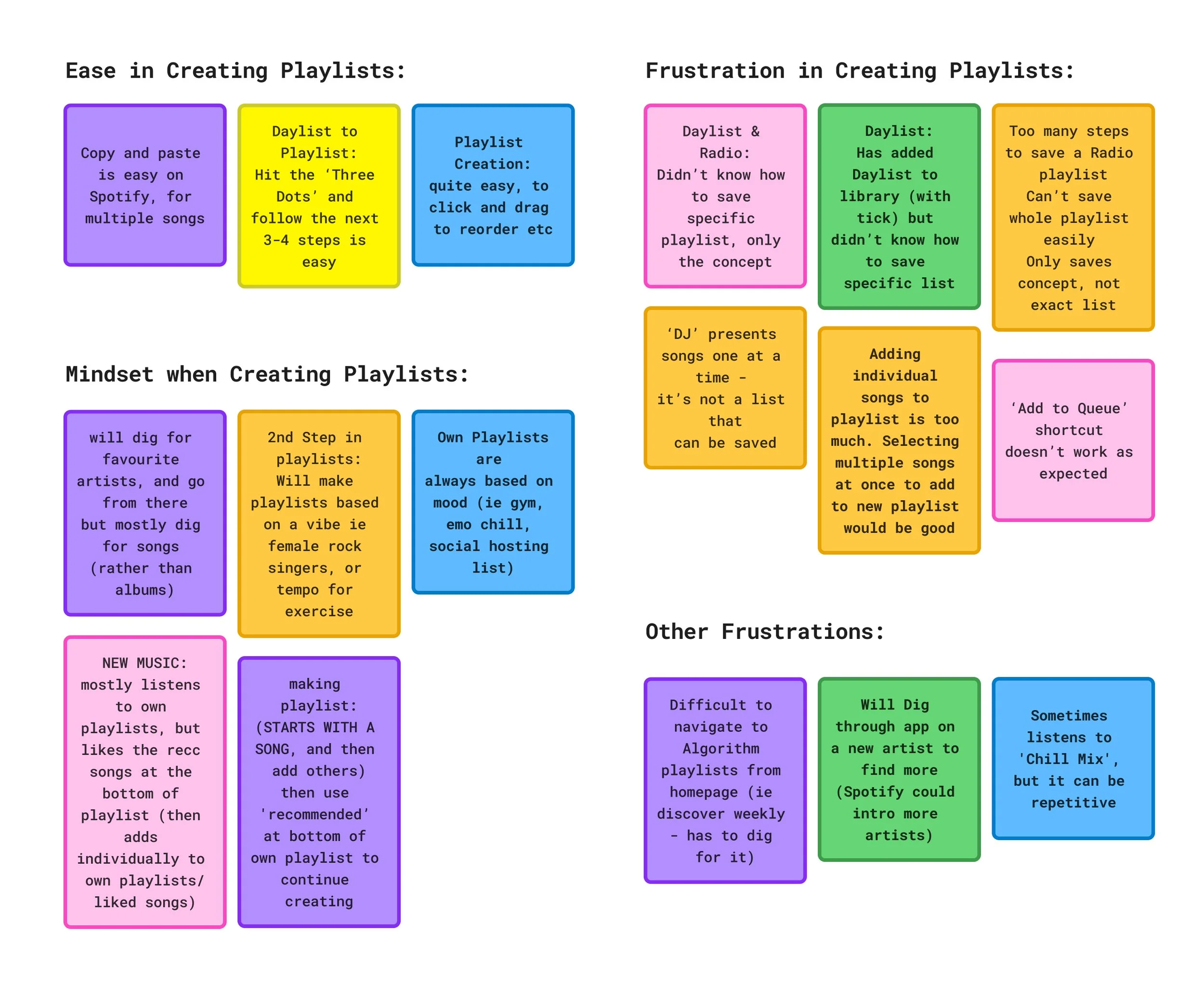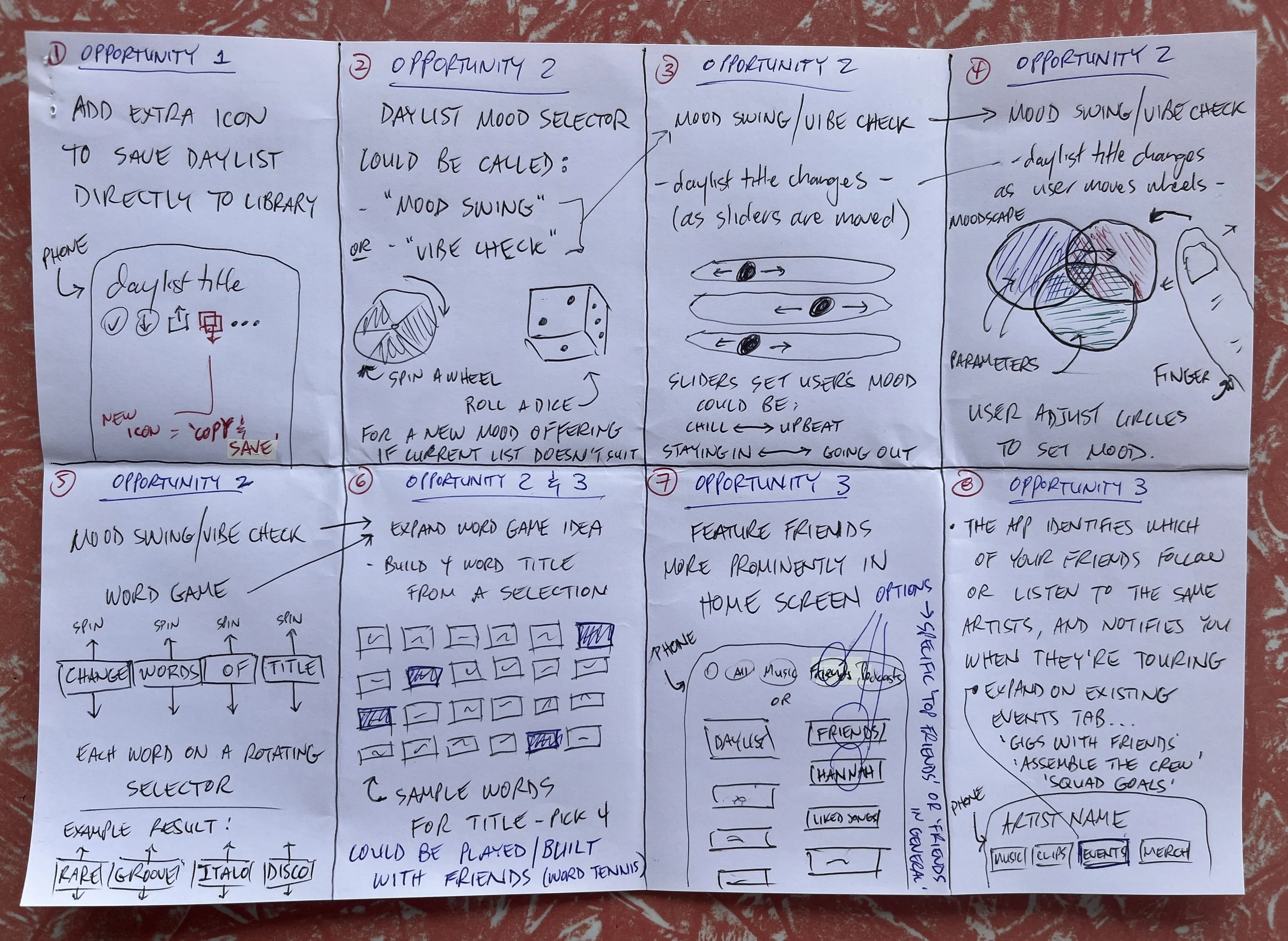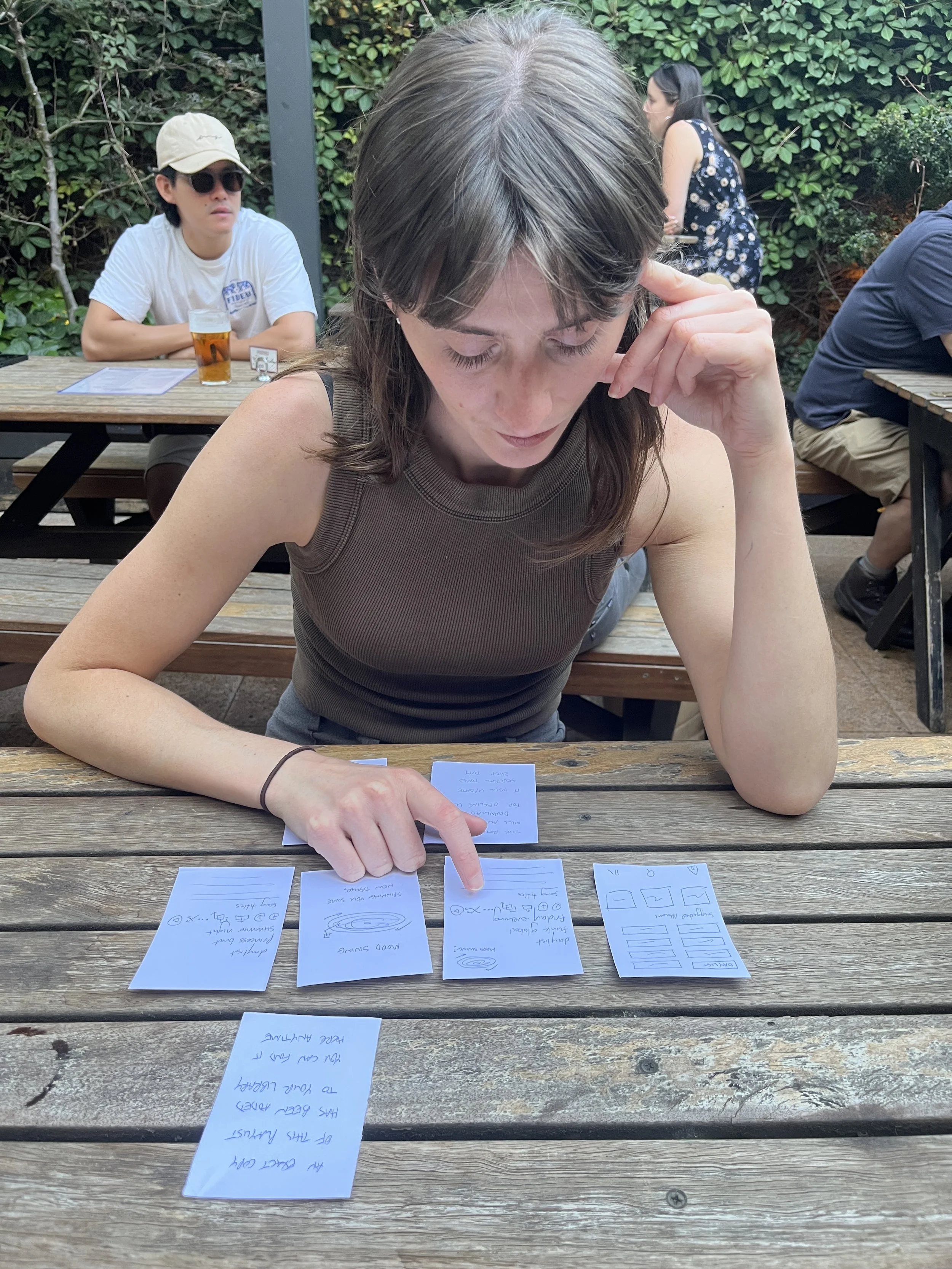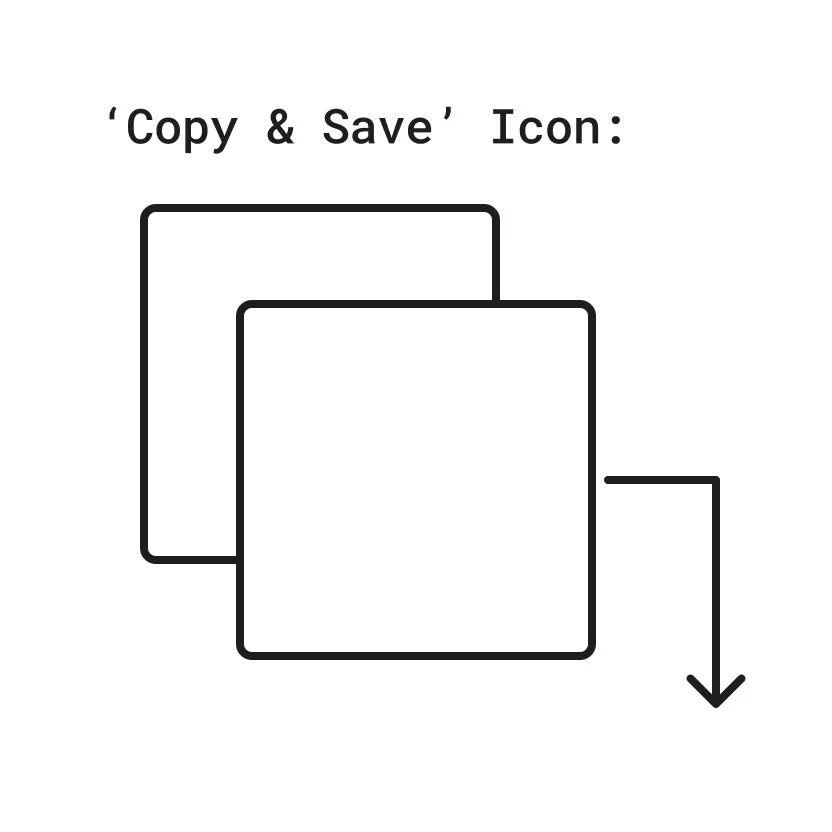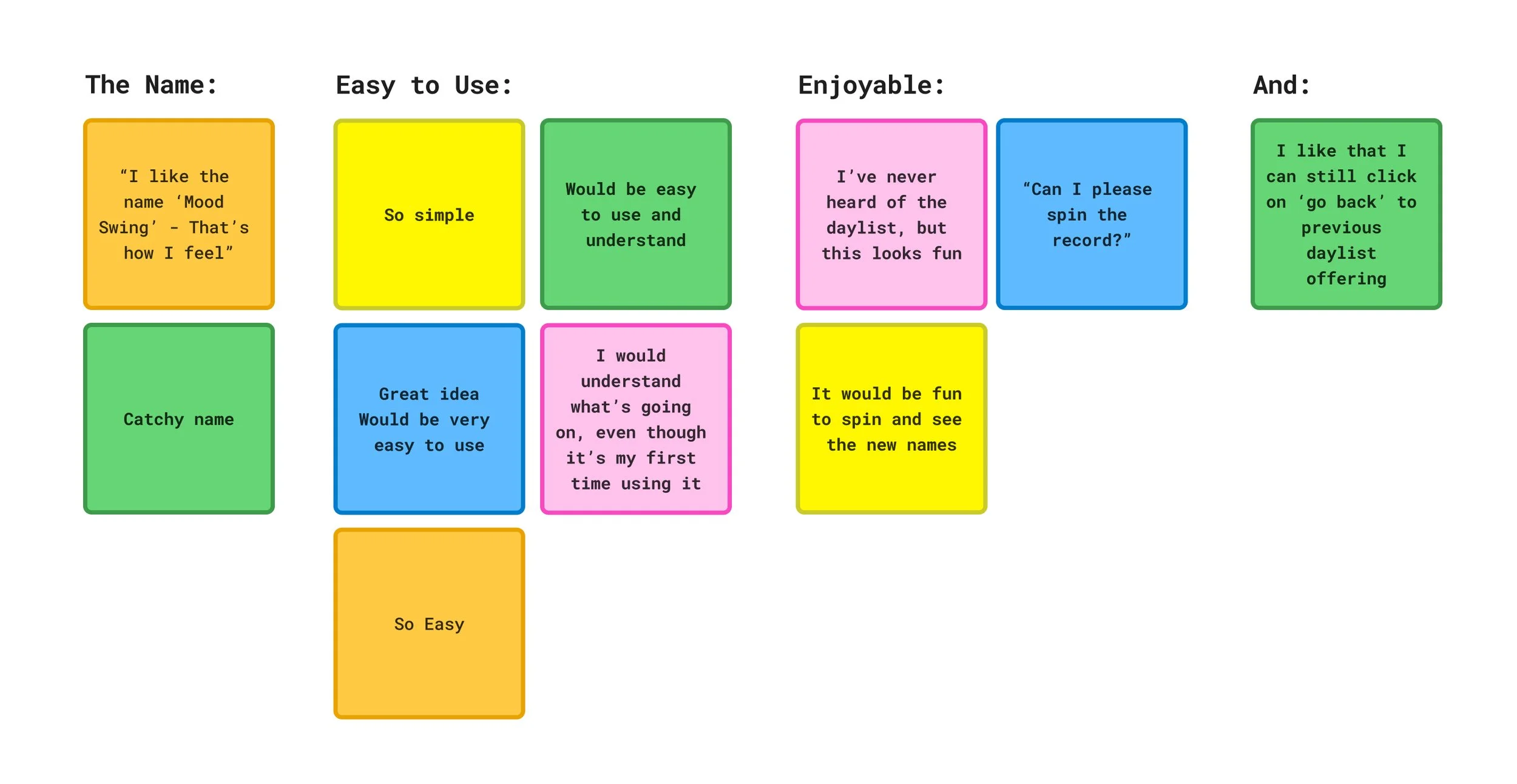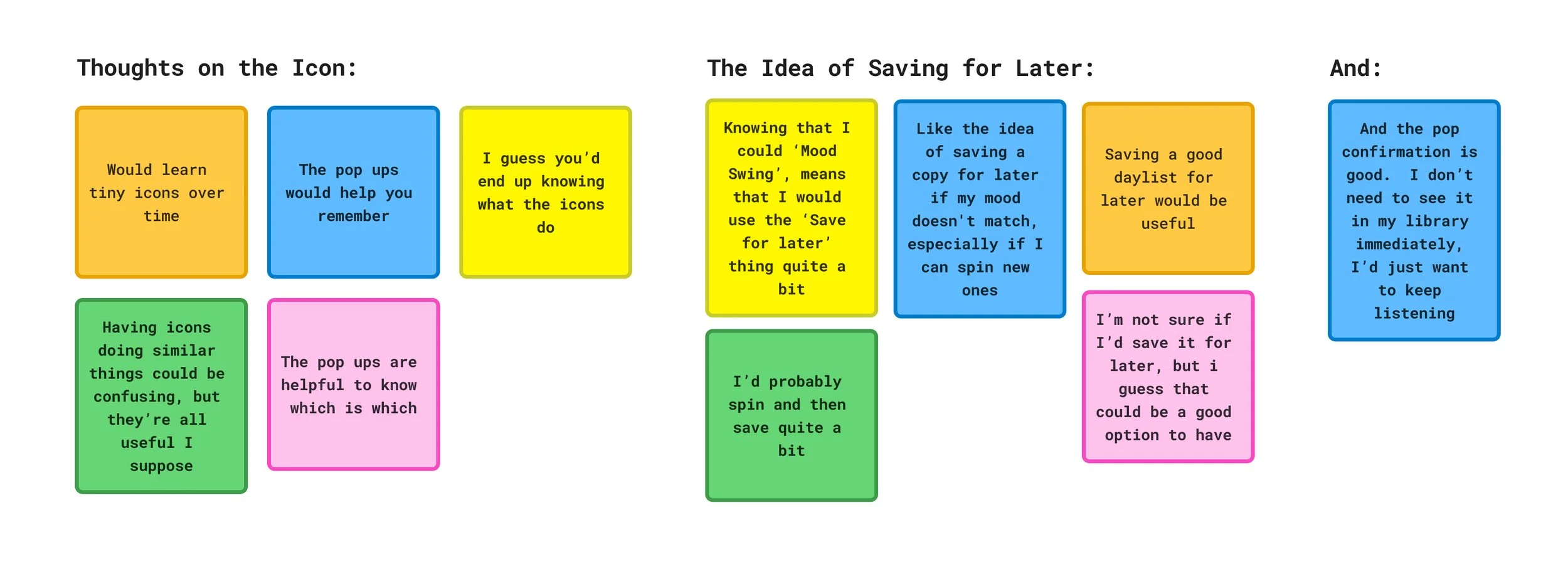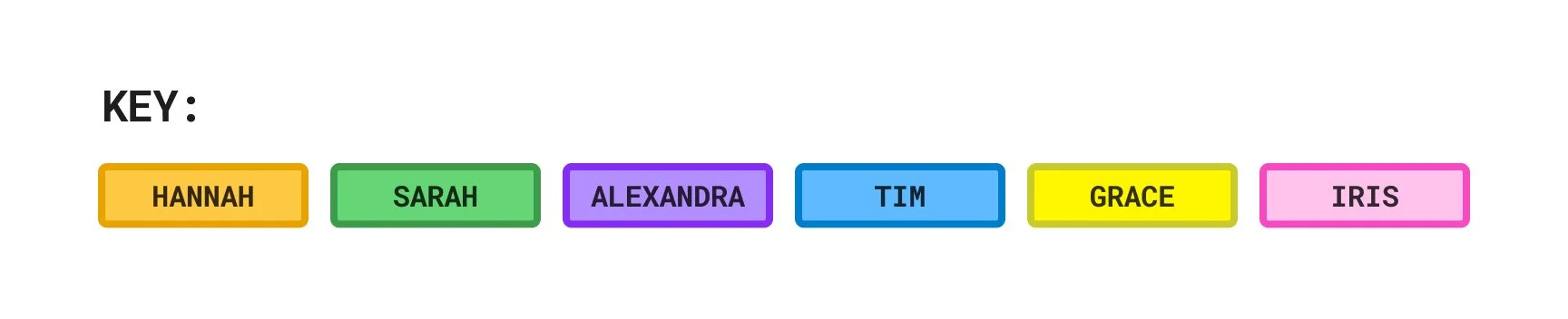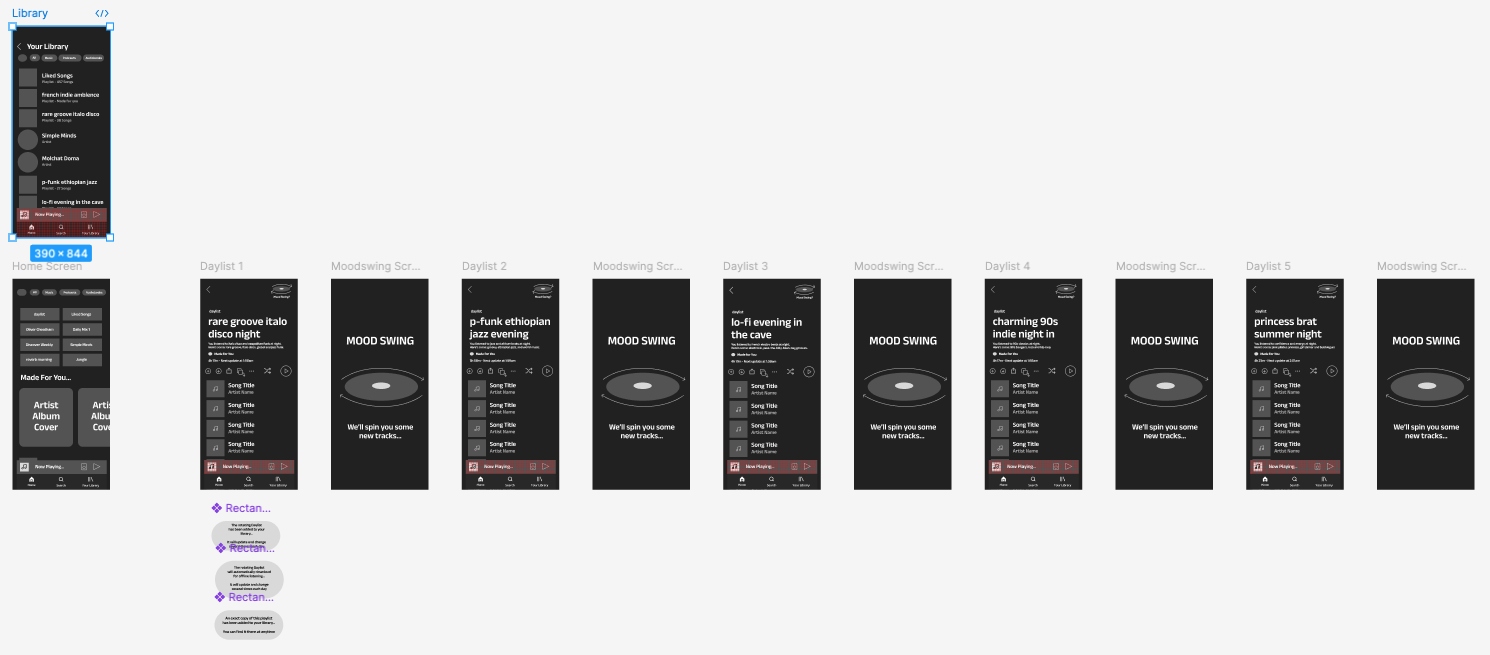Case Study
The Spotify ‘Daylist’
It’s a concept unique to Spotify, and should be celebrated as an excellent point of difference from it’s competitors
As good as it is, some potential improvements were worth exploring…
Here’s a glance at the Mid-Fidelity Prototype I created as a result of this case study
But first, let’s talk about how we got there…
(Or jump ahead and click here to view this Prototype in Figma)
Project Overview
Spotify offers a feature called the ‘Daylist’
It's an automatic playlist that appears in a user’s library each day, based on their previous listening (and presumably algorithm info). It usually has a very specific, and enjoyable theme (ie “90s indie big beat thursday afternoon”)
This playlist is temporary, and only lasts half a day or so, until a new one is generated in the afternoon, and then again in the evening (always with an updated theme or mood)
Rephrased, the daylist appears, and is usable for a few hours, and then it's gone and can't be retrieved again, unless the user takes multiple steps
Issues with the Daylist:
Many users don’t know that it exists
If discovering it for the first time, users are confused about what it is, as each list generated has a very specific title/theme
If the user wants to add the specific list to their library permanently, it currently takes 5 separate clicks - this should happen in one
Although the randomness of the list’s theme is an enjoyable aspect, customisable options for it could be worth exploring
Current State
User flow of the end-to-end steps to save the daylist to the User’s Library
(Could this be done in just one click?)
User Research
I interviewed a few people about their Spotify habits
They’ve been daily users of Spotify for several years
3 out of the 6 interviewees are from a country other than Australia
Aged 25-38
> Hannah, 25, Retail Store Manager
Originally from Melbourne, Australia
Daily User of Spotify
For music at work, or in the car, or at home
Also listens to some podcasts
> Tim, 38, Actor
Originally from Wellington, New Zealand
Daily User of Spotify
For music in the car, or at home
Also listens to work related podcasts/interviews
> Iris, 28, Data Analyst
Lives in Paris, France (English is her 2nd Language)
Daily User of Spotify
For music at home or on public transport
Also listens to language podcasts (currently learning Russian)
> Grace, 32, Actor
Originally from Melbourne, Australia
Daily User of Spotify
For music & podcasts
Primary use is for Audiobooks
> Sarah, 34, Dentist
Originally from Belfast, Northern Ireland
Daily User of Spotify
For music at work, or in the car, or at home
Also listens to some podcasts
> Alexandra, 34, Band Manager
Originally from Melbourne, Australia
Daily User of Spotify
For music & creating playlists for DJ-ing Job
Also listens to some podcasts
Affinity Mapping Spotify Usage
Here’s what the Users had to say
Insights from User Interviews
The main attraction of using Spotify is it’s algorithms, rather than the music library itself. Users want, and even expect music on demand, without thinking too much about what to play, as long as it suits their current mood. An algorithm playlist is often the ‘go-to’ when the app is opened
Sharing and receiving playlists with friends is important
The unique names of the current Daylist are eye catching, and even a talking point amongst friends. However, the theme can sometimes be too specific, or delivered in a moment when the User’s mood doesn’t match
User’s find the ‘Liked Songs’ function simple to use. Not all users build their own playlists from there though. Regardless, users may be aware that they are training/steering their own algorithm through ‘Liked Songs’
‘Recommended Songs’ at the bottom of a User’s own playlist is important, and appreciated
For ‘Daylist’ and ‘Radio’ - the concept of the playlist is very simple to add to one’s Library. However, there is difficulty in saving the specific playlist of that moment, for future use
Opportunities
Opportunity 1:
How might we… Simplify the process of adding algorithm generated playlists (ie ‘Daylist’ and ‘Radio’) directly to user’s libraries for future enjoyment (the specific playlists, not just the concept)
Opportunity 2:
How might we… Take full advantage of the Daylist’s unique, eye catching names and themes, and increase their ‘airtime’ as talking points amongst friends, as well as offering music that suits the User’s current mood
Opportunity 3:
How might we… Enhance the experience of sharing playlists with friends, and add more of a social element to the app (beyond following friends… )
Insights from User Interviews into Usability Testing
Testing Ideas and Opportunities with Paper Wireframes
(albeit poorly drawn)
Opportunities 1 & 2 from above were chosen for further exploration
Ideation - Crazy 8's
Sarah tests a Paper Prototype
'Mood Swing' Paper Prototype
'Mood Swing' User Journey
Prioritising - User Centred Design
Prioritising - Effort v Impact Analysis
Insights from usability testing - The ‘Mood Swing’ Feature:
Insights from usability testing - The ‘Copy & Save’ Icon:
In regard to the ‘Mood Swing’ Feature, users:
Liked the name
Found the idea easy and intuitive to use
Saw it as an enjoyable and fun experience
In regard to the ‘Save & Copy’ Icon, users:
Revealed that the icon’s purpose may not be obvious at first glance, but could be learned very quickly, especially with the guidance of the information overlay
Liked the ‘one touch’ solution
Viewed it as a valuable ‘add-on’ to the ‘Mood Swing’ feature experience
Usability Testing into a Mid-Fidelity Prototype
The ‘Mood Swing’ Feature and ‘Copy & Save’ Icon in Action